How to set parental control settings on Snapchat
Snapchat is one of the most used social media platforms among young people. According to the Norwegian Media Authority (Children and Media, 2022), 78 percent of children aged 9-18 use this popular app. Among 12-14 year-olds, just under 9 out of 10 are on the platform.
A while ago, Snapchat launched parental controls. These controls work by linking the teenager’s account to the parent’s Snapchat account.
As a parent, you can:
- See who your child has in their Snapchat contact list
- See who your child has recently communicated with in the app
- Report users that your child follows
- Turn on a content filter to limit sensitive content in Stories and Spotlight
- Turn off MY AI, the chatbot, so your child doesn’t receive responses from it
As a parent, you cannot:
- See the content of your child’s messages
- Limit the friend requests your child receives
- Adjust several privacy settings for your child’s account
How to set up the “Family Center” on Snapchat:
Both you and your child need to have a Snapchat account. On your account, go to settings and find the “Family Center” under the “Privacy Controls” tab.
You can find this by tapping the profile picture in the top corner of the screen > then tap the gear icon at the top > Privacy Controls > Family Center.
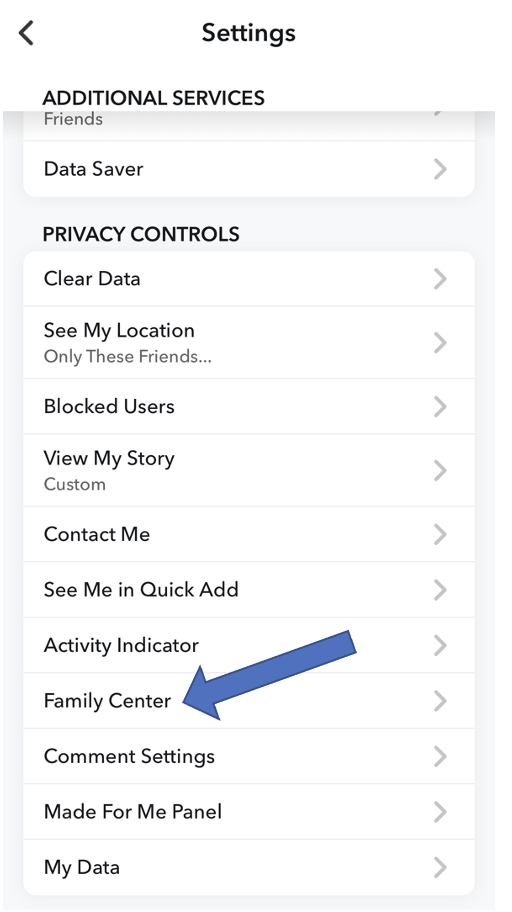
Here, you will see a window where you can select users from your contact list. By tapping on one of them, an invitation will automatically be sent to that user to join the Family Center.
Note: You must already be «friends» with your child on Snapchat beforehand.
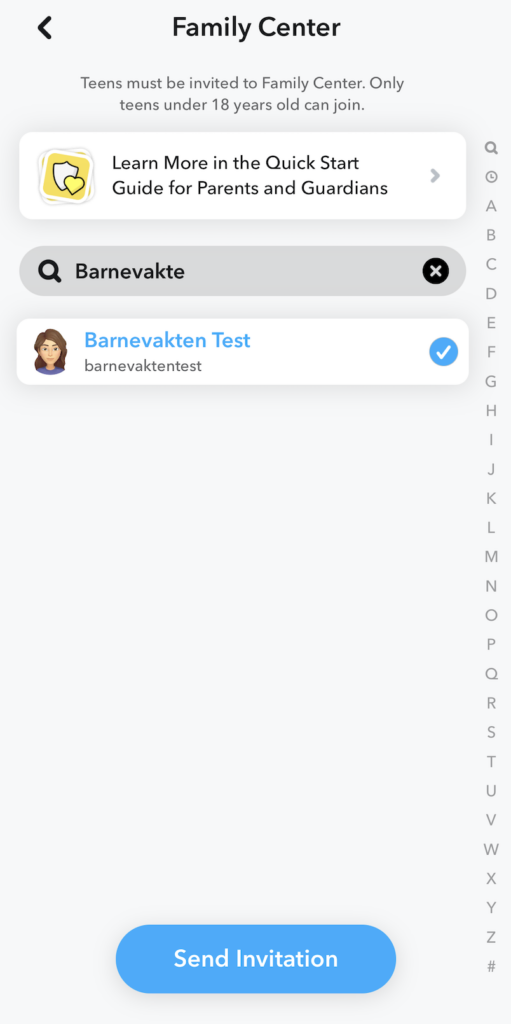
The teenager must then accept this invitation on their Snapchat account.
På foreldrebrukeren kan man deretter trykke på barnets brukernavn i familiesenteret, og får så opp en oversikt over hvem barna har i kontaktlisten sin og hvem de nylig har utvekslet meldinger med.
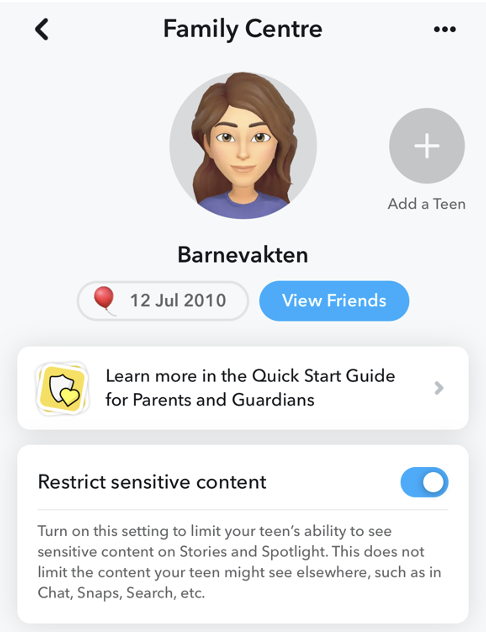
There is also a separate button to limit sensitive content (content filter). This applies to content that is public in Stories and Spotlight, but not to content shared in messages.
Under “recent conversations,” you can also turn off the MY AI chatbot. Teenagers will still see «MY AI» in Chat, but the chatbot will not respond to any messages sent to it.
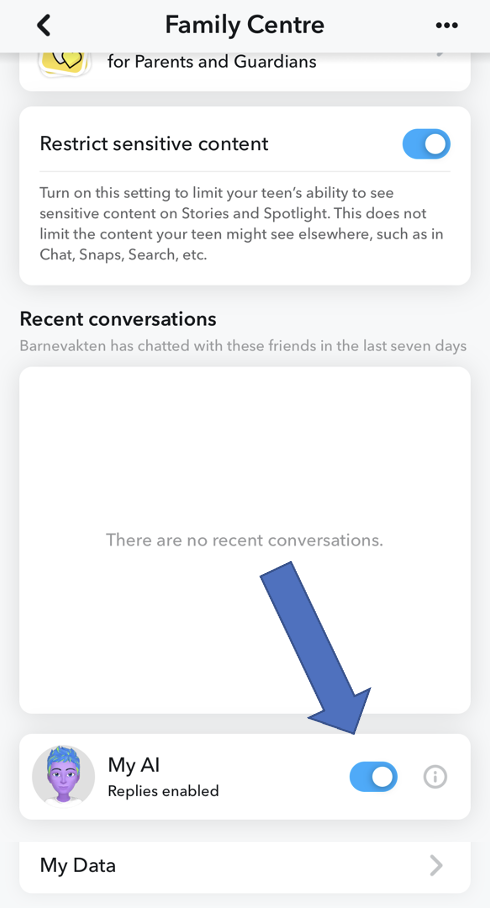
What Snapchat’s parental controls do not cover:
Parental controls can help when kids are new to social media, but they do not replace open dialogue. Parents should balance privacy and protection.
Limitations:
- Kids may create unsupervised secondary accounts.
- Inappropriate content may still appear in messages.
Snapchat offers extra features for 13-17-year-olds:
- Safety alerts: Teens are warned if contacted by someone with few mutual friends.
- More mutual friends: Stricter rules for showing friend suggestions based on shared friends.
- Age-appropriate content: Snapchat plans to improve content targeting, though some ads still slip through.
- Strike system: Accounts breaking rules get “strikes” and may be deleted after repeated violations.
- Safety education: Snapchat provides educational content to promote online safety.



