
How to block ads on your child’s devices
For many years it has been possible not to watch advertising while surfing internet. But now there are advertisements on almost every site you visit. Here we will explain how you can easily remove those ads from your kids' digital devices using ad blockers.
Choose language in the Google-box below. Some translations may be flawed or inaccurate.
Ad blockers are usually apps or extensions to the browsers that block ads on websites. Installing an ad blocker on your mobile or tablet can also remove some of the ads in games.
What does an ad blocker do?
- Blocks almost all kinds of ads on websites, including pop-ups, banners, and trackers.
- Removes ads in videos, including ads on YouTube.
- Notifies you of tracking web pages before the pages are being loaded.
- Can be installed easily in browsers like “Extensions.”
- Can easily “whitelist” sites where you want to keep the ads.
- Can be installed on mobiles with an annual subscription.
In many of our articles, we have written about children being exposed to ads when watching YouTube videos, playing free games on their phones or tablets, or simply visiting websites. However, there are programs that can help you get rid of almost any kind of ads.
So far, it sounds really good. So why doesn’t everyone install such a blocker? The answer is that there are also some drawbacks. And some also believe that this is an ethical question.
What is an ad blocker and how does it work?
The screenshots below show the difference between a newspaper page with and without AdGuard AdBlocker enabled. First, we will show what it normally looks like with advertising:

Below you can see that the advertisements are gone:

Screenshot: VG cover page after the ad block extension is disabled. It shows one banner ad at the top and another in the sidebar. Both are absent in the previous screenshot.
As we see here on VG, the page shrinks in most cases to fill the ad-free spaces. But that doesn’t happen on all websites, where there will be found some blank spaces distributed throughout the page. Sometimes, broken links may appear where the ads would have been. No matter how it is, you won’t find any ads on the page.
On YouTube and other videos, the sections of ad videos load separately from the main video, whether they are at the starting point or in the middle of the video. Ad blockers remove the ads by not allowing them to load. As a result, the main video will start immediately when you play it and run smoothly to the end without any pause.
To install ad-blockers:
Installing an ad-blocker is pretty simple, and it only takes a few seconds. Whether your child uses the Safari browser on their MacBook or Google Chrome on Windows PC, you will find various ad blockers that are readily available as extension programs with the browser. All you have to do is install it in just a few clicks.
Safari:
Open the Safari browser. Select Safari Extensions. You will see that there are already some ad blockers there as in the screenshot below. If none, you can search it in the search bar (in the upper right corner of the screen), and then click “Install Now.”
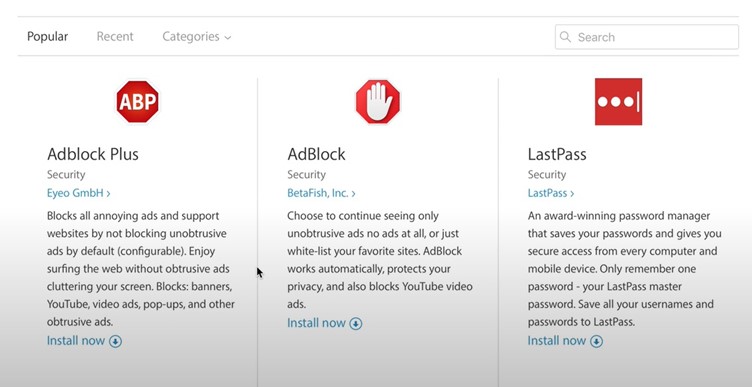
Google Chrome browser: Here you must first go to the Google Chrome online store on your child’s device and search for the desired ad blocks. Select the ad blocker, and then click Add to Chrome. A pop-up window will appear. Click Add Extensions. It may take a few seconds.
Microsoft Edge browser: Open the Edge browser. Click the three dots in the right top corner. Go to Extensions, and then click Get Extensions for Microsoft Edge. Here you can search with the keywords “ad block.” You will find a long list of ad blockers. Select one of them. In the pop-up window, click Get, and then click Add Extensions.
For other browsers, the procedure is more or less similar.
Deactivation of ad blockers
Some websites do not allow people to use ad blockers, and some will request you to deactivate, because their revenue comes in part from ads. For example, if your children visit CNN’s news site, after one minute or so, they will receive a message like this:
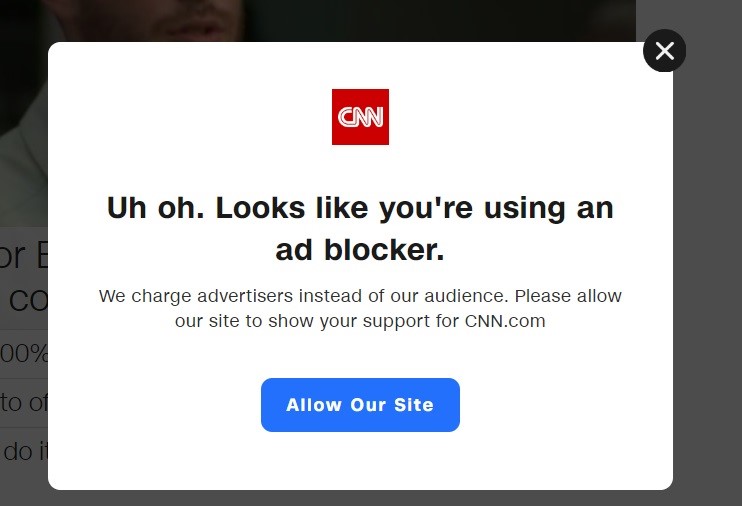
Some sites don’t ask nicely if you can turn off the ad blocker, they will not simply let you into the site until you turn off the blocker. If your child wants to visit such a website, he or she must disable or uninstall ad blockers to continue browsing the site.
You can add such websites as exceptions, the so-called whitelist, in the browser. Open the extension button (usually near the upper-right corner) while staying on the page and disable ad blockers. Here’s a screenshot for AdGurad AdBlocker on Google Chrome:
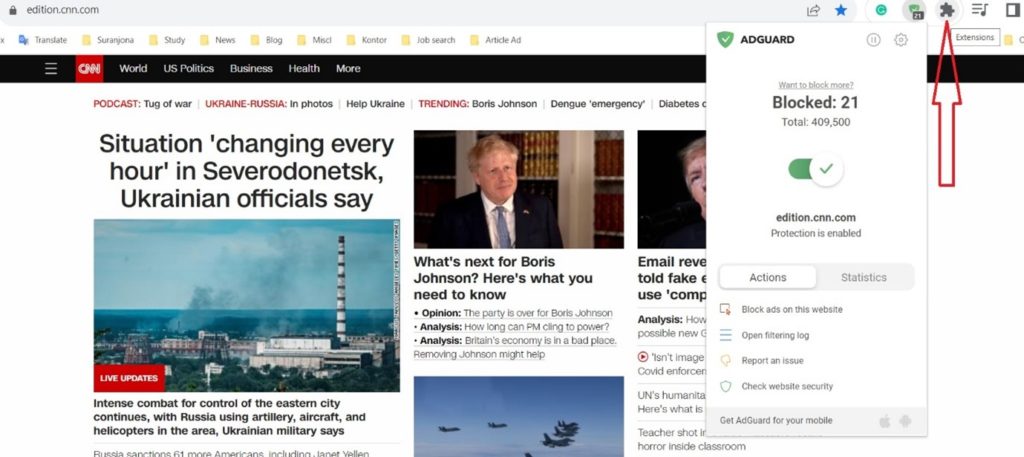
Once you have added the site to the whitelist, the site will allow you to browse without interruption. Similarly, you can enable or disable other ad blockers as well.
Hopefully, your child won’t visit many websites that will require disabling the ad blocker. If your child primarily watches YouTube videos, you don’t have to go to the whitelist. YouTube does not require ad blockers to be disabled. Most of the Norwegian sites do not require it either.
Ad blocker on mobiles and tablets
On PC, ad blocking can be used as a free extension to the browsers, but for mobile and similar devices one must pay for it.
Almost all ad blockers have a trial period for a week or a month, but after that you have to pay an annual subscription that can cost 200 kroner or more. It should remove all kinds of ads from all the apps on the mobile.
However, you can use the free Adblock Browser for browsing on Android devices and Adblock for Mobile on Apple devices (Safari browser only).
Drawbacks and questions about ethics
Privacy: While ad blockers do not necessarily have access to your personal information, they can track every page you visit and can send this browsing behavior to third parties who pay for information.
Appearance: Due to the removal of ads from the website, the web pages may sometimes look corrupted, or some scripts may appear here and where the ads should have been. This was a big problem in the past, but now it does not affect the experience of a visitor that much. As the apps and extensions have improved and come with updated versions, the look of the pages has become more normal (see the second photo/screenshot of this article).
Ethics: However, using ad blockers can raise ethical questions. The Internet is a tremendous source of knowledge. Most people who create great content spend time, money, and energy posting things online. A lot of people let everyone see everything for free, and they only make money from the ads. If everyone starts using ad blockers, many websites may post less and less content or start demanding payment to view the content. Thus, there will be many of us who miss out on useful information.
On the other hand, here we are talking about children’s use of the web, and they should be allowed to avoid seeing advertisements everywhere. Children also do not have the purchasing power to react to the ads, which is why the ads are to some extent wasted.
The parents are also responsible for adapting the content online to their child’s maturity and age. Removing advertising with ad blockers can be one of the measures. Another is that subscribing to websites or services that are ad-free.
Also read
The Barnevakten’s home page on advertising





